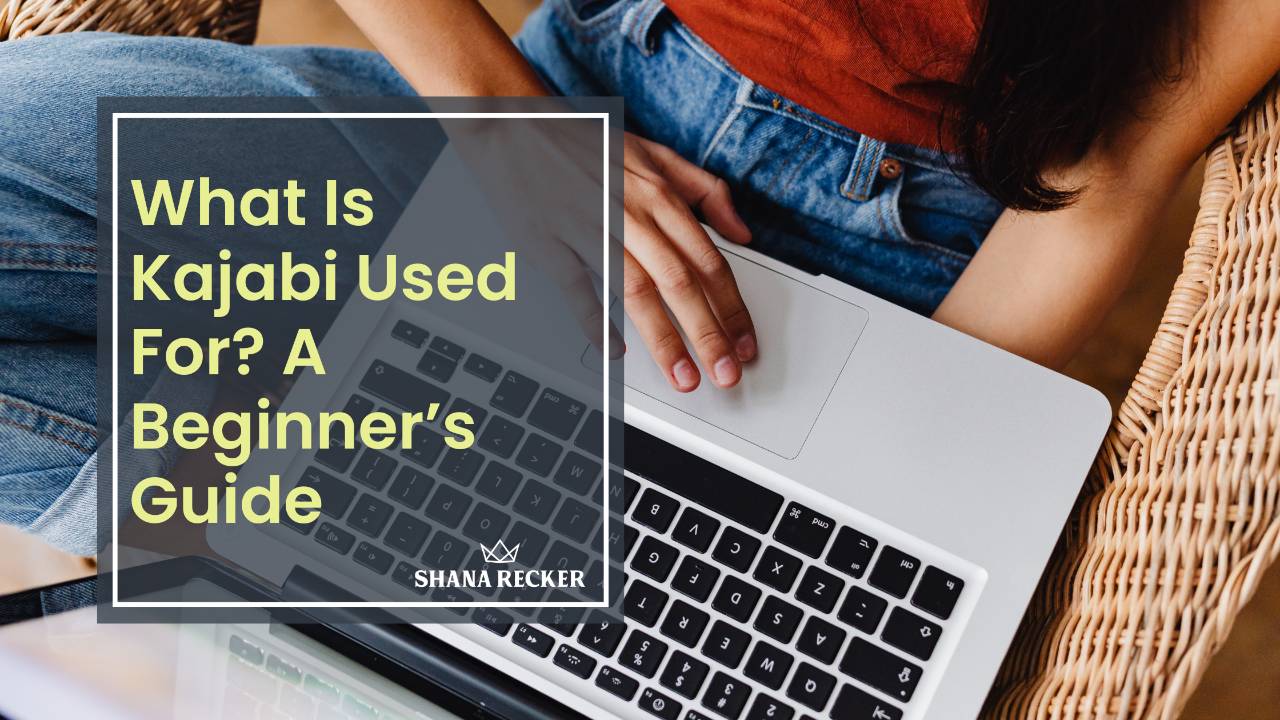
What Is Kajabi Used For? A Beginner’s Guide
Kajabi is one of the most popular all-in-one platforms for coaches, speakers, course creators, and authors who want to build a sleek online presence that works as beautifully as it looks.
It brings your website, email marketing, digital products, and payments together so you can focus on growing your business instead of managing multiple tools.
In fact, I love it so much that you can use my special referral link to get 30 days of Kajabi for FREE! 👀
If you’ve been wondering what Kajabi is used for, what features it includes, and whether it’s right for you, let me break it all down.
What Is Kajabi Used For?
Kajabi is an online business platform designed to help creators and entrepreneurs build and scale their knowledge-based businesses. It allows you to create online courses, memberships, and coaching programs, host your website, send marketing emails, and accept payments all in one place.
Instead of connecting separate tools for your site, email, checkout, and analytics, Kajabi integrates everything into one dashboard. That means fewer subscriptions to juggle and more time to focus on content, clients, and sales.
Kajabi has been around since 2010 and continues to evolve with features that support creators at every level, from solopreneurs just getting started to established, successful businesses managing multiple products and audiences.
Top 8 Kajabi Features of 2026
As a Kajabi Expert, I've spent time exploring all of the features Kajabi has to offer, and here are my favorites:
1. Creating And Selling Digital Products
Kajabi makes meeting your business goals easy by providing you the tools to create and deliver online courses, customizable templates, digital downloads, and paid as well as free resources. You can organize content into lessons, add video or audio files, and make your materials easy to access from anywhere.
You can also package products together using Kajabi Offers and set up one-time payments, subscriptions, or payment plans through Kajabi Payments. It is a simple, secure way to sell and manage your products while building confidence in your systems.
2. Running Coaching Programs
Kajabi makes it easy to manage one-on-one or group coaching programs. You can build private areas for clients, add lesson materials, and use calendar integrations to schedule sessions. Everything, including content, calls, and payments, lives in one place so you can stay organized and give your clients a seamless experience.
3. Hosting Membership Sites
Kajabi’s membership features are ideal if you want to create recurring revenue while community building. You can share exclusive content, discussions in online communities, and build long-term relationships with your members. The built-in Kajabi Community tool replaces third-party apps, keeping members connected without distractions.
4. Building Your Website
Kajabi supports a full website builder with a drag-and-drop editor, customizable templates, and integrated hosting. You can design your entire website, from homepage to blog, directly in Kajabi.
Its landing page builder and other templates are modern, responsive, and easy to edit, so your website always looks professional without needing custom code. Kajabi supports integrations and is a simple, approachable way to build a site you’ll feel proud to manage yourself.
5. Managing Marketing And Sales Funnels
Kajabi comes with built-in marketing tools to help you grow your audience and make sales. You can design landing pages, create automated email sequences, and track customer behavior with detailed analytics.
Whether you are launching a new course or promoting a lead magnet, Kajabi’s pipelines connect your marketing campaigns and sales into one streamlined system that works while you focus on your customer engagement.
6. Handling Email Marketing
Kajabi includes a full email marketing suite that lets you send broadcasts, segment your list, and automate follow-up messages. You can set up sequences that nurture leads, onboard new students, or upsell existing paying customers without using third-party tools. This makes it easy to stay connected with your audience and build lasting relationships.
7. Accepting Kajabi Payments
Kajabi Payments offers a secure way to accept credit cards or PayPal payments, while also managing recurring subscriptions and issuing refunds as needed. Transactions appear in one simple dashboard that keeps your payment processing organized and transparent.
8. Using The Mobile App
Kajabi’s mobile app allows students and clients to access your content from anywhere. It's especially helpful for busy professionals or learners on the go who prefer engaging with content from their phones.
These tools give you a clean, modern platform that works reliably behind the scenes and empowers you to feel confident managing your own Kajabi account setup.
Pros and Cons of Using Kajabi
Pros
- All-in-one solution that can replace multiple software subscriptions
- Clean, easy-to-use interface
- Reliable hosting with built-in security
- Excellent customer support and training resources
- Designed to scale as your business grows
Cons
- Higher starting price than some other tools
- Limited design flexibility compared to WordPress
- Some advanced automations are only available on higher-tier plans
Overall, Kajabi is ideal for coaches, speakers, and creators who want simplicity, integration, and strong support in one place.
Although it costs more upfront, most users find that it pays for itself through the time saved and smoother operations.
Who Is Kajabi Best For?
Kajabi works well for:
- Coaches and consultants running programs or memberships
- Course creators selling self-paced or cohort-based learning
- Service providers offering digital downloads or templates
- Authors and speakers who want to monetize their expertise
- Small business owners building communities around their brand
If you run an online business centered on sharing knowledge, Kajabi can help you establish a solid foundation and scale sustainably.
Kajabi Pricing Overview
Kajabi's pricing options grow with your business. Plans typically include:
| Plan | Best For | Features |
| Basic | Beginners | Core tools for building a website, email marketing, and up to three products |
| Growth | Expanding businesses | Advanced automations, affiliate tools, and increased product limits |
| Pro | Established brands | Multiple admin users, code editor, and unlimited scalability |
Kajabi occasionally offers a free trial💸, allowing you to explore the platform before committing to a Kajabi subscription. Pricing updates may vary depending on the region or promotions. Be sure to check out Kajabi’s official site for the most current details.
Kajabi vs Other Platforms
| Feature | Kajabi | Teachable | Thinkific | WordPress + Plugins |
| All-In-One Platform | Yes | No | No | No |
| Website Builder | Yes | Basic | Basic | Requires setup |
| Email Marketing | Built-in | Limited | Limited | Requires integration |
| Sales Funnels | Yes | Basic | Basic | Plugin required |
| Payment Processing | Built-in | Stripe only | Stripe only | Depends on setup |
| Community Features | Yes | No | Limited | Plugin required |
| Ease Of Use | Very high | Moderate | Moderate | Depends on tech skills |
Kajabi simplifies the business side of being a creator. If you prefer a fully integrated experience with fewer moving parts, it is the clear choice. If you need total design freedom or advanced customization, platforms like WordPress may be a better fit.
FAQs
Is Kajabi Good for Beginners?
Yes. Kajabi offers templates, tutorials, and pre-built funnels to help beginners launch quickly. Even if you want to create courses but you have never created an online course before, the setup is intuitive and well supported.
Can I Use Kajabi to Build My Website?
Absolutely. Kajabi includes a complete website builder so you can manage your homepage, blog, and product pages in one place. You can customize templates to match your branding without any coding.
Does Kajabi Support Email Marketing?
Yes. Kajabi’s built-in system lets you send broadcasts, automate sequences, and tag subscribers. It is powerful enough to replace most third-party email tools.
Is Kajabi Only for Online Courses?
No. Kajabi is great if you want to sell courses, but it is also used for memberships, programs, and digital downloads. You can mix and match offers and drive recurring revenue depending on your business model.
Does Kajabi Offer a Free Trial?
Yes, Kajabi typically offers a free trial period so you can explore its features before choosing a plan. Typically, Kajabi offers a free two-week trial, but if you use my special link, you can try it out for 30 days!
Is Kajabi Worth It in 2025?
For many online business owners, yes. Kajabi simplifies marketing efforts, payments, and digital product delivery so you can focus on creating and connecting with your audience. The time savings and professional polish are worth the investment for most creators.
The Bottom Line
Kajabi is more than an online course platform. It is a complete system for running your business.
With tools for websites, email marketing, products, and payments all in one place, it is designed to help coaches, speakers, course creators, and authors build a strong online presence that looks as professional and powerful as they are.
Kajabi helps you simplify the tech, streamline your systems, and feel confident managing it all as your business grows.
If you'd like your own Kajabi site and all the tools and advanced features Kajabi has to offer, check out these templates or get inspired by the examples of Kajabi websites in my portfolio!
